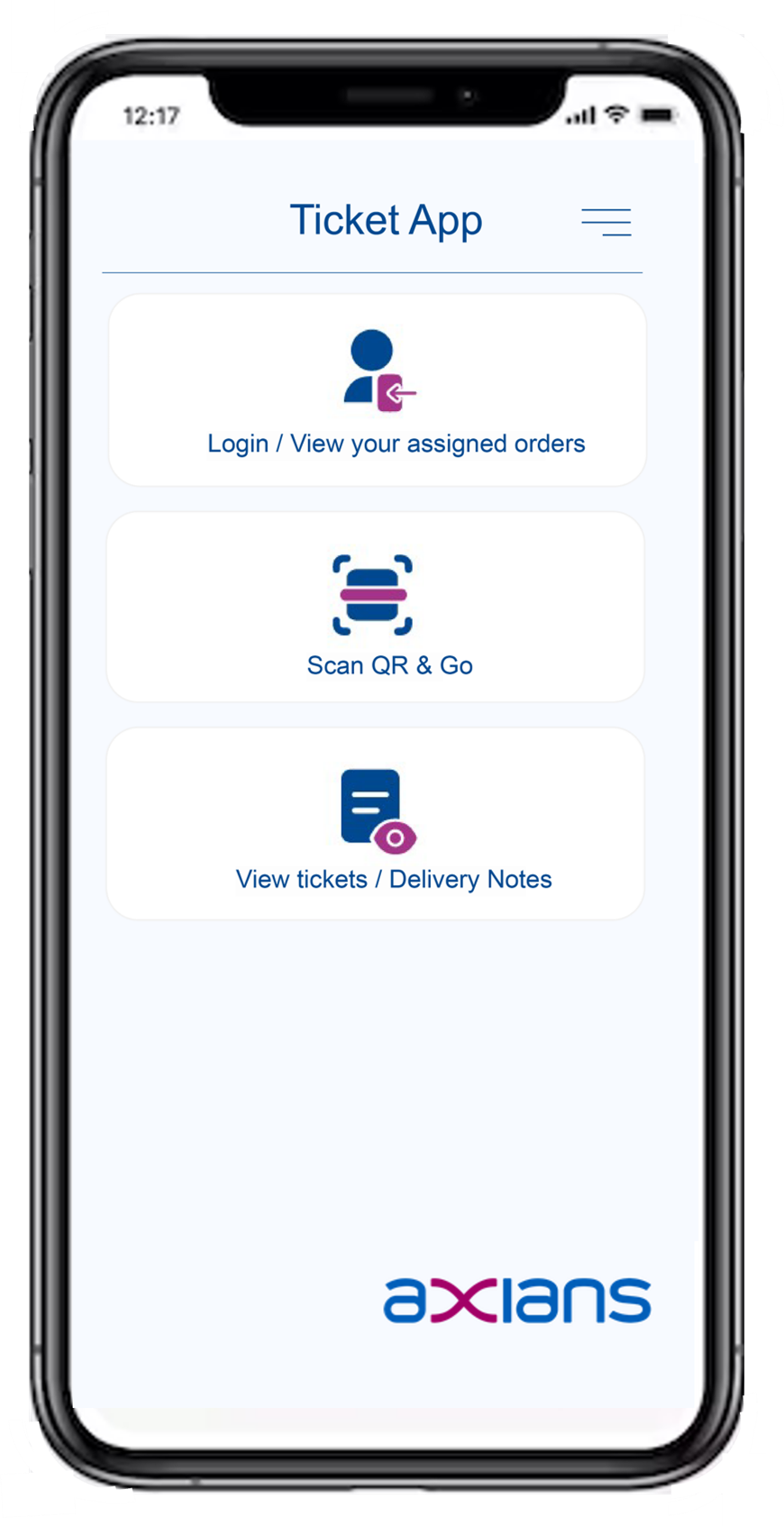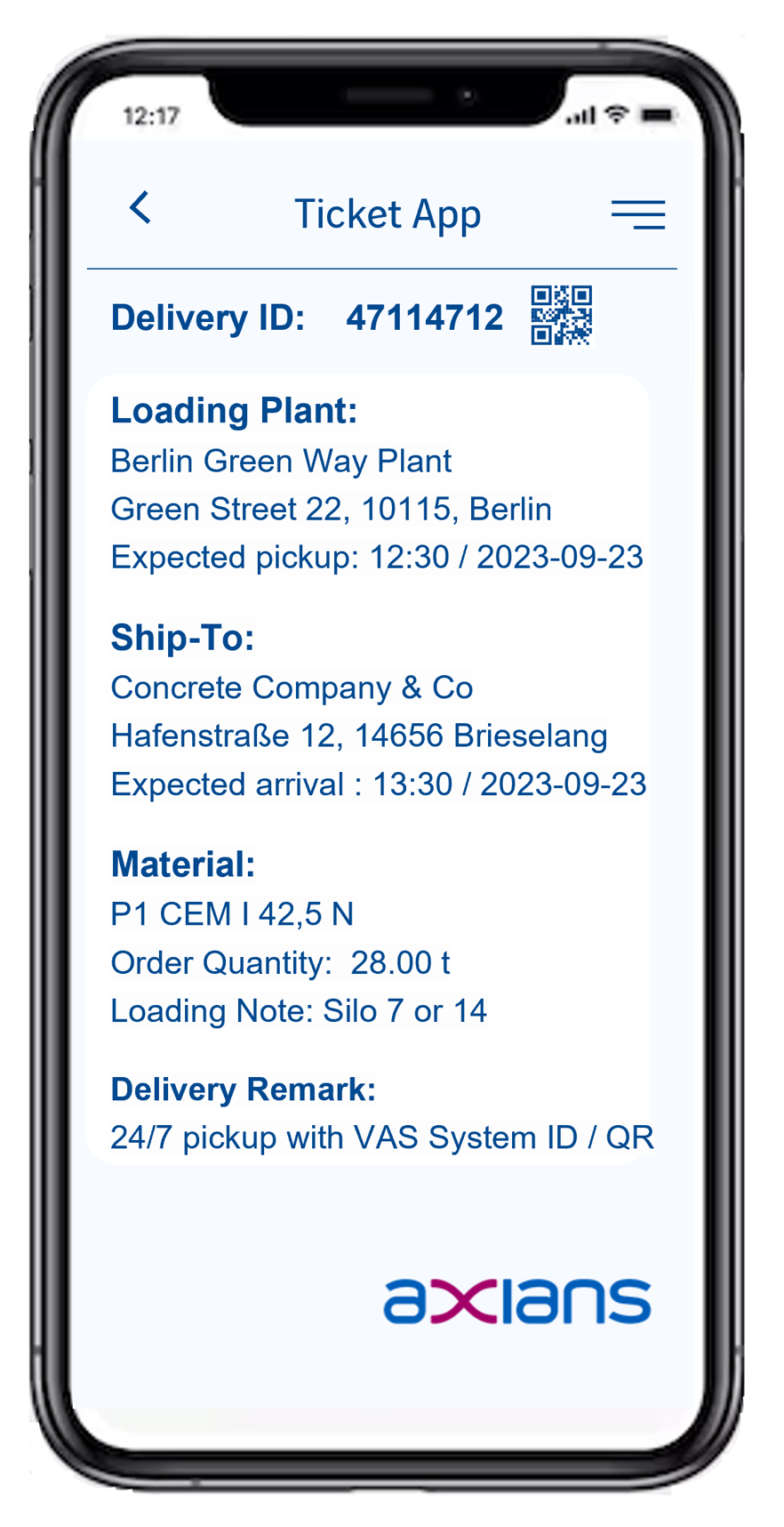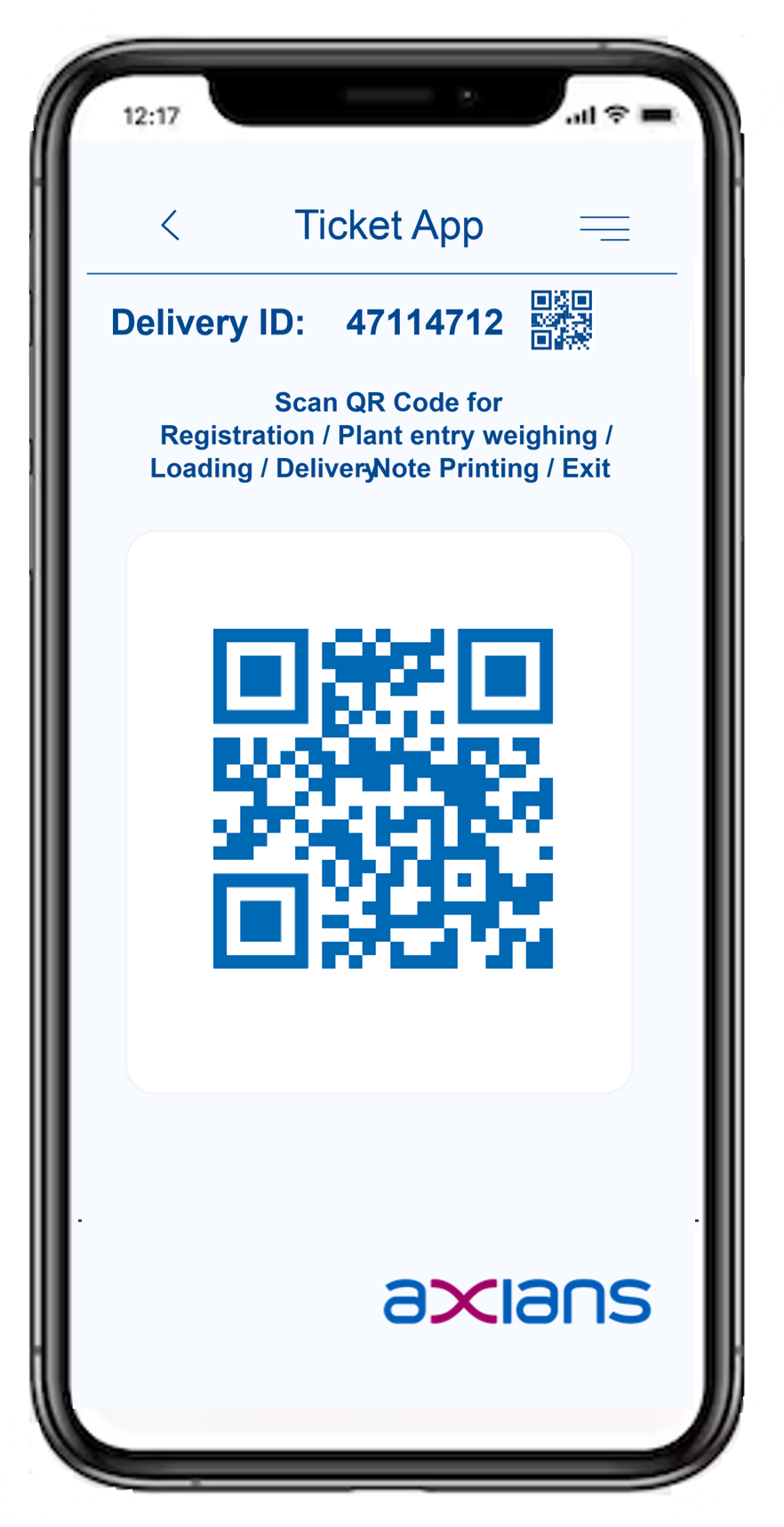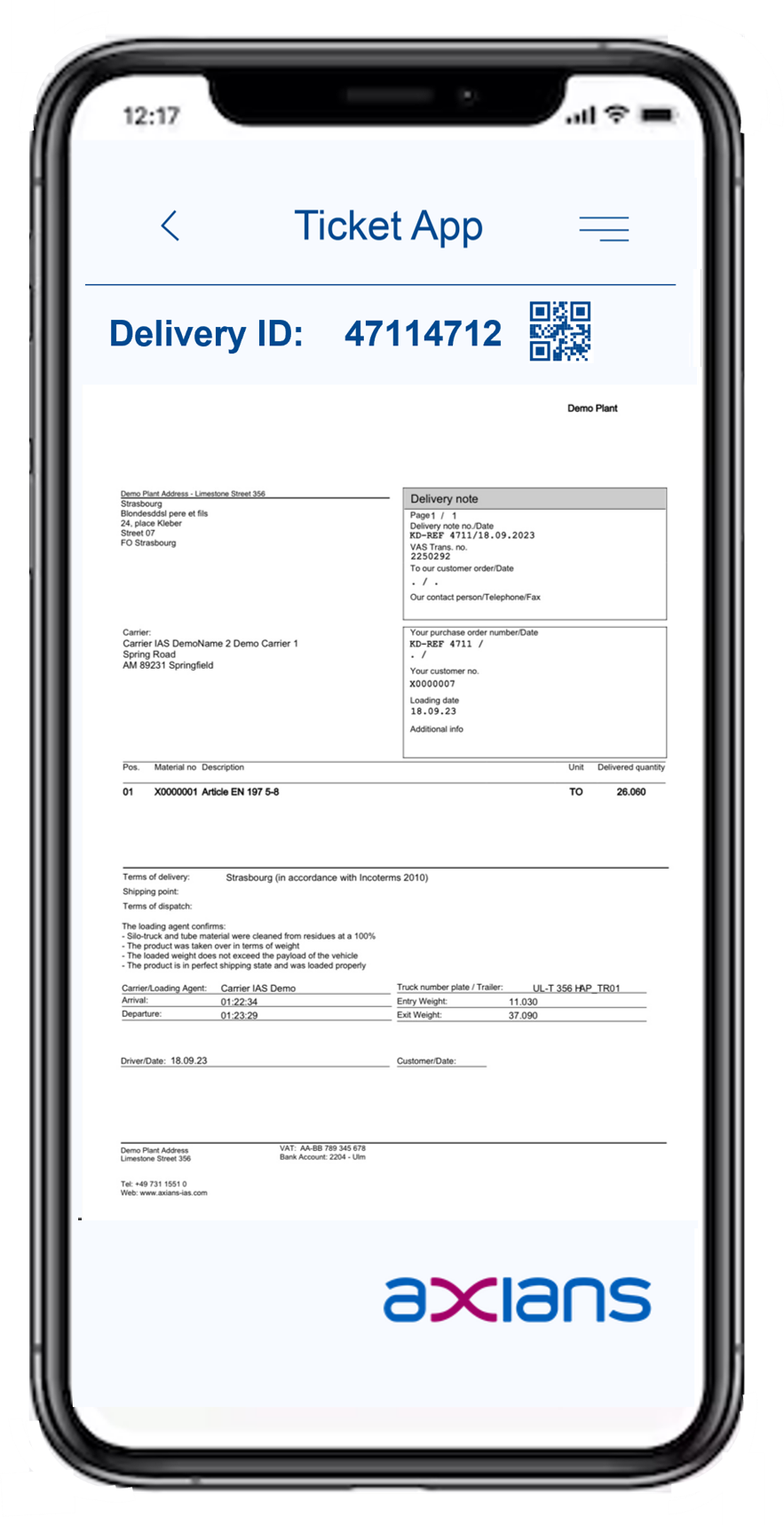Author: Reiner Bachthaler

How a ticket app can digitize your delivery notes
Far too often, logistics workflows in the bulk materials industry are still dominated by manual processes and paper-based documentation. Learn how a mobile ticket app can digitize delivery bills and significantly simplify their handling.
From procurement and storage to loading and transport to delivery to the recipient – for the bulk materials industry, digitization is synonymous with modernization of the various operational processes. In addition to the entire value chain, it is also important to optimize individual sub-processes, such as the management of delivery documents.
What is required in logistics
Paperless workflows: The internal and external drive of companies towards increased sustainability and CO2 savings requires a move away from paper-based workflows towards alternatives such as the digital delivery bill.
Increased transparency: To make informed decisions and respond quickly to disruptions, real-time visibility across the entire logistics chain is needed.
Data consistency: If all parties involved have identical data at all stages of the logistics process, errors and inefficiencies can be avoided.
Efficiency gains: Less manual intervention and simplified processes can save unnecessary time and costs.
Accelerated processes: Because timeliness is critical in logistics, tools that speed up processing are invaluable.
Mitigating the shortage of skilled workers: By using modern technology to increase efficiency and reduce the need for in-house expertise, the shortage of skilled workers in logistics can be alleviated.

Digitize delivery bills, benefit from efficient logistics
An essential process that accompanies the handling of loose materials such as gravel, sand, lime or cement is the management of delivery documents. If there are discrepancies here, the entire supply chain comes to a standstill. If, on the other hand, everything is in flow, you can be sure that aspects such as traceability, security and compliance are guaranteed at all stages of the delivery process.
Here, digitized delivery bills and associated document management solutions can significantly increase efficiency. They reduce the need for manual data entry, minimize the risk of errors, speed up the exchange of information, and facilitate the immediate availability of documents for all parties involved. In other words: truck drivers, recipients and the administrative units at manufacturers, forwarders and customers are always on the same and up-to-date status.
Combine advantages of desktop software and mobile apps?
But let’s take a closer look at the delivery process: First, the dispatcher receives an order, either directly electronically or he creates it via his preferred desktop software. However, this and centralized job scheduling is an extremely pragmatic choice: the complexity of data processing for this use case simply requires the capabilities of a desktop system.
On the other hand, the duties of the truck driver making the delivery include:
- Check-in at the plant and incoming weighing
- Optional: creation or receipt of a loading certificate
- Drive to the loading point and loading
- Output weighing
- Creation or receipt of the delivery note
- Journey to the consignee (incl. proof of the transported goods in case of an inspection on the way)
- Unloading at the consignee with certificate of receipt of goods
- Distribution of delivery information (today mostly as a paper-based delivery note) to various internal departments and the recipient.
This is exactly where a mobile ticketing solution can come into play, avoiding a media break and extending digitization “on the road”. Or more specifically, a dedicated ticketing app can effectively help truck drivers get all the relevant info and simplify their tasks.
And app for it: this is what a digital delivery data workflow looks like
Instead of printing out a load ticket, a QR code is displayed to the truck driver via a self-service terminal (or the driver has already received this QR code in advance and this is available in the ticket app).
The driver scans the QR code with his cell phone and immediately all delivery data is transferred to the ticket app.
Clearer than a paper-based load ticket could, the app now shows drivers information about the type and quantity, destination and delivery time of the load. For this purpose, he also has the possibility to access comments or useful instructions.
When leaving the plant, drivers can use their ticket app to access another self-service terminal at the exit to create a digital delivery bill. And it does so without leaving the truck to create and file a paper document, for example.
As soon as the cargo reaches the customer, he naturally wants to have the delivery information. The traditional way is to hand over a copy of the paper delivery bill. If the recipient also has access to the ticket app, it is sufficient to scan the QR code of the delivery from the driver’s cell phone and the recipient also has all the electronic delivery information.
In a further automation step, a ticket app could then also be used to simply and paperlessly confirm delivery of the goods by the recipient (ePoD, electronic Proof-of-Delivery).
If the app is connected to a central logistics system, all deliveries assigned to the vehicle or driver can be managed and displayed simultaneously. This allows drivers to track all of their orders in a single ticket app, making the process even more efficient.
Handing over collected delivery bills as paper bundles to the carrier’s central administration should no longer be part of a truck driver’s job description. Automatic transfer to central IT systems through the ticket app is clearly the better solution here.
What a ticketing solution should be able to do
We have seen what an optimal, digital workflow for delivery data and documents can look like. Here is a summary of what this means in terms of concrete requirements for a ticket app solution:
Import delivery data: A ticket app should be able to retrieve delivery information digitally – either through a direct online connection to a yard management system (shipping automation system) or by scanning QR codes created specifically for each delivery.
Show delivery details and PDF tickets: Once the data is imported, the app should display detailed information about each delivery. This includes all data relevant to the acceptance, processing or tracking of a delivery, as well as the digital ticket in PDF format.
List all deliveries: Thanks to a clear listing of all upcoming, current and past deliveries, the user can keep track of all processes.
Role-based login and user rights: To ensure security and guarantee that only authorized persons have access to the information, a role-based login system should be used in certain scenarios.
QR Scan & Go functionality: For added convenience, a feature that allows users to scan a QR code and get instant access to the corresponding delivery ticket, even without requiring a login.
Easy integration: Standardized interfaces (open API) should make it as easy as possible to integrate a ticket app into existing processes and IT environments.
Scalable solutions - so that it also fits for you!
The previous chapter describes a range of functions that could be part of the requirement profile for many customers. However, entry-level solutions are also conceivable that make a ticket app useful for the truck driver and the recipient without a connection to central systems digital delivery notes (keyword QR Scan& Go). On the other hand, depending on the requirements profile, the following extensions are also useful in addition to the functions listed:
Track&Trace: Connection of the ticket app to telematics systems in order to track the location of the vehicle and, in an automated manner, its arrival at the recipient.
Time log: How long was the truck loaded, how long did unloading take, were there any waiting times? This information could also be conveniently captured with a ticket app.
Acceptance by recipient (ePoD): A mobile ticket app can also simplify this task, in which the recipient confirms receipt of the delivery directly digitally by signing on the truck driver’s smartphone.
Customization: Logistics processes at different customers may well be different, which is why a ticketing solution should also be adaptable to individual needs as part of a customer-specific solution.
Screenshots of the IAS Ticket App
What costs can be saved with digital delivery notes?
You notice: A mobile ticket app can significantly optimize and simplify certain tasks in the delivery workflow. With a ticket app such as the one from Axians, considerable savings potential can be realized:
- No paper and toner needed for a printout
- No printer wear and no maintenance costs
- No operator effort for starting the printout and handing it over to the truck driver
- No cumbersome handling of paper delivery notes for truck drivers, plant employees and recipients
- Shorter idle times of the truck at the factory exit
- Lower error rate, as lost or mixed-up paper delivery notes are a thing of the past
And let’s just conservatively assume that you can save around one euro in costs per delivery by using a ticket app, then the effect will have a significant impact on the overall costs for a large number of deliveries.

Digitize delivery bills!
The management of delivery documents or delivery data is a complex task in the bulk logistics industry involving various players. And more than ever, an approach that combines the benefits of using desktop software and mobile applications is required.
The key here is the integration of central logistics workflows (e. g. e. g. via Axians VAS Cloud Logistics) with the logistics systems in the plant (e. g. e.g. via Axians VAS Yard Management) and a powerful ticket app that extends the workflow into the mobile domain. If this approach is taken in the bulk materials industry, you can increase efficiency, simplify processes, and adapt to changing requirements.
We hope that with this article we have been able to show you a few important steps along the way. And if you want to learn more about our ticket app, you can download our ticket app flyer here.